Post an entry in your Blog from WordPress since Word 2007
There is a very particular way of to post an entry from Word ours Blog on WordPress. Through this method we can maintain many of the characteristics and formats of Word such as formulas, symbols, etc. that through the editor of WordPress they would be difficult to integrate. Here is a step-by-step tutorial on how to publish an entry from Word:
Advertisements
- First of all we have to allow in our Blog remote posts. This is done from our desktop WordPress -> Settings -> Writing -> Enable XML-RPC publishing protocols for WordPress, Movable Type, MetaWeblog, and Blogger.
- Then we write our Article in a new file of Word 2007
- Once the writing of our article is finished, let's go Word Start, soon "To post»And click on«Blog«

Advertisements
- Then we have to add a new account Blog. For this we are going to Blog post -> Manage accounts -> New -> WordPress

Advertisements

- We add our account data (username, password and web address). The web address must be in the following format as shown in it Word http: //
/xmlrpc.php, which would look like: https://www.webyempresas.com/xmlrpc.php
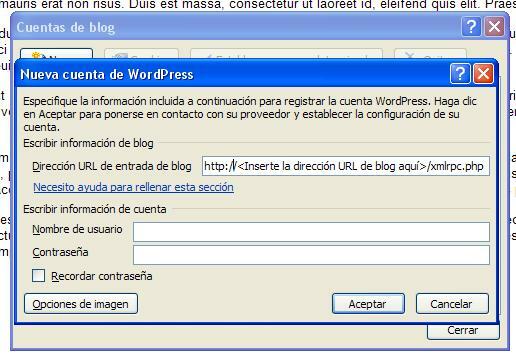
Advertisements
- Finally we click on «To post«, Option from which 2 options emerge,«Publish as draft"Or"To post«

Advertisements
Some of the disadvantages of this type of publication is that the images are attached with a low quality so the result is not optimal most of the time.


