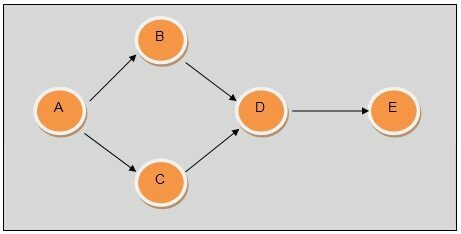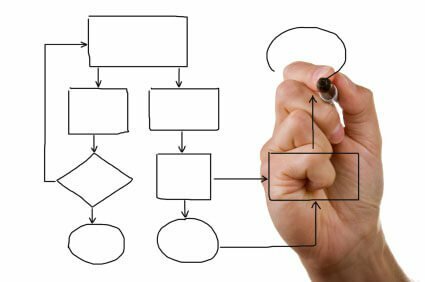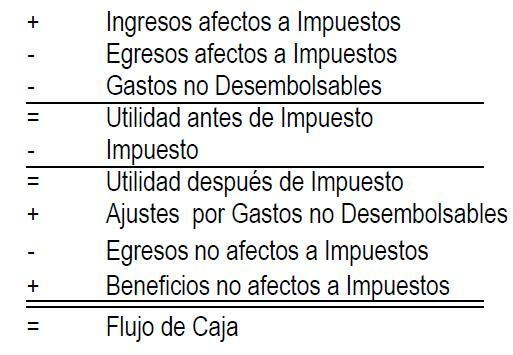The arrow diagram is the order indicator of how the activities of a certain project should be executed, since it allows to plan and fully control its development through the identification of the various activities that compose it and the critical process that is represented through the network.
This diagram is known in the same way with other names, among them are the activity network diagram, activity network, node diagram, or critical path method.
Advertisements
It is based on the methodological application of the critical path. Your goal is make project planning and scheduling easy that are highly complex and of great magnitude and comprises a simplification of the PERT method.
During the development of a project, the work is broken down into a set of independent activities and at the same time in an organized manner. However, in the sequence of activities, it may be the case that some are carried out jointly.
Advertisements
It allows a series of equivalent activities to be made manifest and thus make possible the proper adjustment of the project schedule and facilitate its completion in the shortest time possible.
In this article you will find:
What is an Arrow Diagram for?
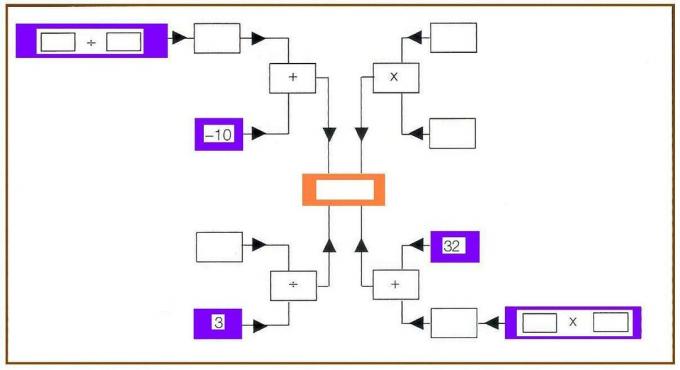
Advertisements
This type of diagram offers the possibility of being able to plan and correctly control the development and progress of any project that is formed by a great diversity of activities. It allows the activities related to the project, the sequence and the duration time, to be known.
In addition, it provides total control of the project, allowing to face the difficulties that arise in the course of its execution, which can be demonstrated in a single document. This technique can be used by anyone who is part of an organization as a favorable tool to get involved in daily work.
Advertisements
This tool is used to do the following:
- Show in a single document all the development of a certain project.
- Publicize the sequence of activities carried out and their duration.
- Facilitate project control.
- Continuously readjust to match actual changes.
- Make good planning and determine priorities.
- Coordinate several activities at the same time with the intention of optimizing the execution and duration of the project.
Characteristics of the Arrow Diagram
Among the most relevant characteristics, the following can be mentioned:
Advertisements
- It shows the order of how the activities of a project should be executed, providing the ease that it can be plan and control the course of its execution to determine its critical path through the representation of net.
- In a project where the arrow diagram, the work work is broken down by means of a group of strictly ordered activities, despite that some of them can be carried out simultaneously.
- This diagram may lead to the possibility that some of its activities, which will allow the project scheduling to be adjusted so that it is executed in the least possible time.
- It makes a convenient selection of activities possible and thus the project is carried out easily and quickly.
Advantages of the Arrow Diagram
This method is a project network technique, is based on activities represented by arrows. Its use has allowed a large part of computer systems to use this representation, therefore, it is a favorable development that has been increasing today. Among its advantages are:
- The development of the network is very simple, this is because it does not need fictitious activities.
- It can be modified without any complication.
- It allows the introduction of delays between the relationships of the new activities, even negative delays can be used if the successor starts before the previous one ends.
- It has the ability to demonstrate the journey of a project in a single document.
- It allows the activities carried out to have a sequence and a known duration.
- It makes a good control of the project possible, since it responds adequately to the difficulties that may appear while it is being developed.
- It manages to show the plans that are unrealistic and creates the opportunity for it to be readjusted.
- Plan various activities that can be related to each other and thus achieve the ultimate goal.
- Identify the project's priorities.
- Find the way linked to reality so that the project develops in a way efficient and in the shortest possible time.
How to make an Arrow Diagram?
To carry out this favorable tool, the following steps must be followed:
Identify activities
The first step in the elaboration of this diagram, forms the identification of activities to be executed in the project. Each of the activities must be recorded on cards that can be attached to a panel or on a surface designated for that work.
Determine the first activity of the project
Once all the activities are ready, you have to choose which of all will be done first in the execution of the project.
Start the order of activities
After the execution of the first activity, it is necessary check if there are simultaneous activities or which activity corresponds after the initial one.
Continue the order of activities
The process already described must be carried out until all the activities are placed sequentially or in parallel.
Connect all activities and allocate time to them
As all the cards are already ordered, they must be list and assign real time to each of the activities corresponding to its fulfillment.
Specify the fundamental path
The easiest method to calculate the full time to complete the project is the longest cumulative path. It is the sum of each trajectory of all the activities that are connected, thus the Longer cumulative path will represent the time it takes for the project to develop with speed. This trajectory is known as the fundamental project trajectory.