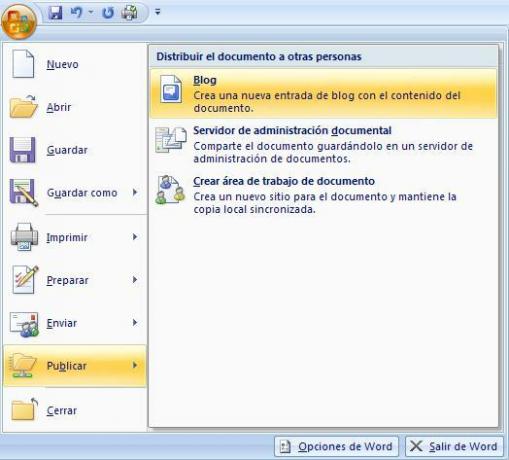After a long search I found Socializer, a plugin that has long been among the most used to share your post. In this meeting I realized that they have added the option to add a sidebar (floating share bar) to your post and / or pages. The good thing about this bar is that it is very aesthetically attractive and very light when loaded on the page. The bad thing is that it does not have many options to position the bar, that is, it stays glued to the content of the post.
After visiting the blog of listfave.com I came across a bar that beats WP Socializer. This bar is developed by Digg Digg and it is much friendlier than WP Socializer, since it statically has all the counters in order (always the facebook counter «like» is out of range since in Spanish it is «me like"). Well to finish, this is the bar that you currently see on this blog.
Advertisements
In this article you will find:
Digg Digg

Download: http://wordpress.org/extend/plugins/digg-digg/
Advertisements
Socializer (free)

Download: http://wordpress.org/extend/plugins/wp-socializer/
Advertisements
Here I leave the list of other plugins that also allow you to add a sidebar.
Slick Social Share Buttons (free)

Advertisements
Download:http://wordpress.org/extend/plugins/slick-social-share-buttons/
WordPress Social Counter ($ 4)

Advertisements
Buy and download at CodeCanyon
http://codecanyon.net/item/wordpress-social-counter/558764
WP Smart Social Counter

Buy and download at CodeCanyon
http://codecanyon.net/item/wp-smart-social-counter/2050897